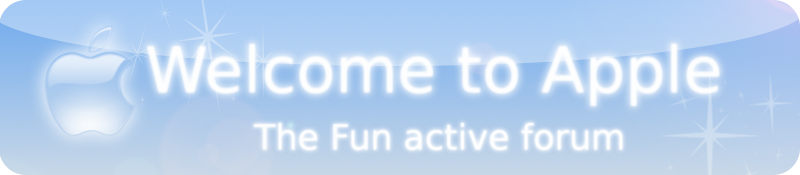Okay. When people from MyNinjakiwi come here to chat, many will not know how to use this forum. That is why I am going to take the time to write this huge guide on how to use the forum. And don't say I don't have a life.
How to Post
To post, click on the button at the top or bottom that says reply. If you cannpt reply, it may be due to the fact that you are banned, you are not logged in, or the topic is locked. If you are banned, contact me immediately to find out why, and I will discuss with you. If you are logged off, sucks, just log back in. If the topic is locked, it means a moderator or admin closed it from responses. Mods or admins may lock a topic for various reasons. Polls can be added to responses too. Just go to the Add the Poll box before you post, and type in the appropriate information.
Signature
You may be wondering why you don't have a signature. Your signature can be text to a video to a flash file, and many more wonderful stuff. First, you must go to your profile, and click Signature. Type a signature, or copy the code for a file or movie and etc. If you want a movie or flash file, I suggest first testing it on the Testing thread. in the Applying for Jobs forum. Then, save your signature, and whenever you post, go to Options (right under where you post) click on the "-" sign if it's there, and check the box that says Attach signatures. You can have your signature automatically appear on your posts by going to profile again, clicking on preferences, and checking the appropriate box.
Emoticons
Pretty simple category. Just pick the emoticon you want in your response

It doesn't necessarily have to match what the topic is, and emoticons can just be used for expressing yourself. You can also bring other emoticons from other sites.
Bold, Italic, Underline, etc.
These are response enhancing tools. I don't have the time to go through all of them, but try them out yourself in the testing thread...
https://chimchim930.forumotion.com/applying-for-jobs-f5/the-testing-thread-t23.htmMods and Admins, and the Rest of the Wonderful Usergroups
Usergroups are a way of giving power to certain people, and organizing certain people. You can apply for groups if they are open. Usergroups that are closed don't accept anymore people unless the Group Moderator approves. Some usergroups have power over particular threads. Usergroups like Moderators can moderate most forums, and Admins have the most power. That's me and Chim

Beware, some usergroups may be hidden. Go to the Groups link on the Taskbar for more info.
Private Messages (PMs)
Private messages are used for discussing with people secretly. You can PM a whole usergroup, or just a particular person. PMs are very, very, VERY useful on these forums.
If you have anymore questions, PM me, read the Questions forum, or look at the FAQ. I think I covered most of the basics here, but I probably didn't

~Edispaghetti